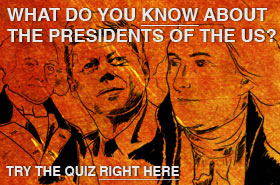Having Hard Time using Twitter? Some useful Tips for Beginners
Twitter is everywhere these days. You must be hearing about this from your friends, colleagues, friends, neighbors and acquaintances. You would also see Twitter on personal websites and blogs. Undoubtedly Twitter has taken the online world by storm.
In case you have not tasted the Twitter experience, you are definitely losing out on something.
Well it is never too late to start off with a good thing. You may find this a little confusing as everything is new including the page you work on.
If you are used to social networking sites such as Facebook, then it would be a little difficult for you because both are different in operation. If you are a beginner with Twitter, here are some useful tips to helpful tips for you.
Sharing Links
It is not surprising to see some of the websites having long URLs. In fact, there are many pages that follow this trend. Now unfortunately, Twitter allows only on 140 characters. So what should you do? Don’t worry. There is an easy way out.
Just use one of the free tools available online to shorten/shrink URLs. This will help you tweet these URLs to set within the characters allowed. Some of the most popular tools available for this include ow.ly, bit.ly, tiny.cc, is.gd, etc.
@ Sign for Reply
This is something that you need to learn for successful usage of Twitter. For instance, you want to reply to a friend or client via using Twitter or send a message publicly, just place @ sign before writing the name of the person.
An example for this is:
@ Name of the person you want to reply to; the message.
@Jerry; movie today.
Use DM to Message Directly
If you are interested to send across a private message to a Twitter user, just locate the DM function. It is available right there in the control panel your Twitter. Understand that this function can be used only to send direct message across to Twitter users who have been following you only.
RT to Retweet
You may come across many interesting tweets. You may want to share this with your friends and those who are following you. So what to do? All you require doing is to retweet the original tweets. Thereafter you can give the credit back to the inventive user. Put RT @username prior to posting it.
TwitPic to Share Photos
So you want to share some interesting pictures via Twitter. No problem! Use TwitPic to share photos. This is a popular service for sharing pictures on Twitter.
Log on to twitpic.com and sign in. You can use your Twitter username and password. There are many other image sharing services for Twitter. Some of the most popular ones include Picktor (picktor.com), TweetPhoto (tweetphoto.com), and Twitgoo (twitgoo.com).
Use # hashtag to Classify Tweets
If you are keen on developing a group or some unique keywords, just use #. This will help you simplify the task.
Hope the above stated tips help you in starting off with enjoying Twitter services.
All the best!
Similar Articles:
Top ten social networking websites for medical professionals
The Dangers of Social Networking
Keep your teen safe from the threats of social networks
Social networks- job hunt made easier than ever
|