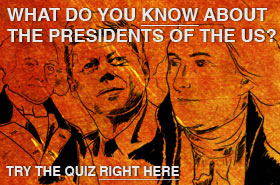Accidents like forgetting your wallet, losing the whole luggage with the documents or having the misfortune of being a theft's victim may end with the lack of your ID and medical documents.
What if you have the misfortune of being in trouble and you need them?
Of course, we are not fatalist, but we think that some extra care is good!
So, we have this backup plan: a flash drive with all the needed documents in case you need them but you don't have the papers themselves.
Here's how you can build your own.
First, you have to pick up a flash drive.
Choose the classic one, of 1 GB storage, a small and tiny, still tough variant and, don't forget: it has to have an eyelet, in order to string it somewhere around you.
Because it is an emergency flash, consequently, you must make it look like one.
Our suggestion: give him the look of the Red Cross symbol- it's universal! (Use nail polish or water resistant markers)
Second of all, the data you put on it is very important.
Your drive will be split into two halves—open and encrypted. Use universal plaintext .txt files to populate the open section with the following info:
A file titled "EMERGENCY"(caps are important—you want people to open this first) with your name, address, and nationality.
It should have instructions written in English, Spanish, Chinese, and the local language saying, "contact these people." List phone numbers and email addresses your immediate family, your spouse or partner, and a co-worker.
A file of "credit card contact info" with details for each card you carry. Use this to quickly cancel your cards if your wallet is lost or stolen. Do not include the CC number, CVV, or expiration date. That data is in the secured partition of the drive.
A file titled"Medical"that lists your medications, and allergies to drugs, foods, or bugs, as well as your primary care physician's contact information.
This document says "I HAVE HEALTH INSURANCE" at the top of it, just in case some idiot doctor decides not to treat you because he thinks you are uninsured. If you have traveler's insurance, put that info in here as well.
A scanned image copy or digital photo of your insurance card, front and back. A web browser.
You can get portable versions of Chrome, Firefox, and other browsers that will run directly from the drive—more secure than using a public terminal loaded with god-knows-what snoop ware.
The encrypted section, (we like TrueCrypt) should include:
Scanned copies of each of your credit and debit cards, front and back.
A file titled "CCNs" that lists the account numbers, expiration dates, and CVVs of your cards as well as the toll-free contact numbers and international collect call numbers for each company.
The routing and account number for bank accounts, phone numbers to your local bank's branch office. Be ready to have money wired or to freeze accounts.
Scanned copies or digital photos of your passport, your driver's license, and at least one other form of state-issued photo identification.
Last, but not least, you must think which way works best for you at keeping it safe. The surest way is, in our opinion, to keep it somewhere along your body, from where you can't lose it, like a wallet.
You can attach it to your neck, like a necklace, but hidden under your clothes, or attach it to the belt of your trousers. However, keep it the safer as possible!
SIMILAR ARTICLES
> Where Do Android Tablets Exceed?
> 5 gadgets you shouldn’t buy right now
> Wii Excites and Inspires the Mind
> What do you know about 5 rumours of Apple iPod Touch 5
|